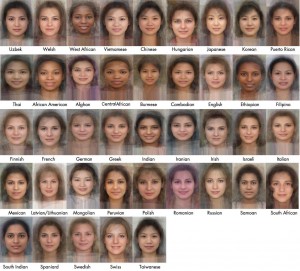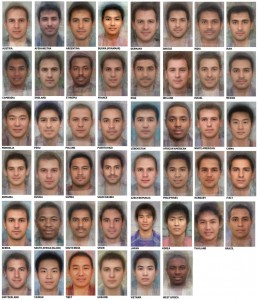This is a interesting question, because number of Apps in Google Play Store may vary every day. For this moment we have in our database a number of 1.7 million apps. For more details about this database you can go here.
This is a interesting question, because number of Apps in Google Play Store may vary every day. For this moment we have in our database a number of 1.7 million apps. For more details about this database you can go here.
Author Archives: Adrian Balcan

Innovation Labs demo day
Ever since I was in high-school I was interested in fresh ideas. Then I went to expo events in Bucharest, our “Silicon Valley”. Later I moved to Bucharest and I went to many informal meetings where many projects are presented. In most cases projects ware personal tech projects with a little business flavor.
This week I went to the Innovation Labs Demo Day. Innovation Labs functions like an accelerator for technical guys. It begins with a hackathon and ends after 3 months with a demo day.
Google Artificial Intelligence Plays Atari games
Not to long ago Google bought a company called DeepMind. Now we can see the result in next video:
Our year in review
From the very beginning, one of the core services TheWebMiner provided was aggregated data and insight into the mobile app landscape. We managed to offer our clients custom aggregated data for all major mobile app marketplaces (iOS AppStore, Google Play, Amazon AppStore etc.) as well as primary analysis on the extracted data.
Python extensions for windows
If you need to install some python extension on windows by PIP or easy install and you have some errors maybe it’s a better idea to download compiled extension from here: Compiled Python extensions.
I wrote this after one hour of tries to install lxml by PIP on windows 7.
How many restaurants are in the world?
Sooner we have worked at a project with restaurants and other public locations. And for this we needed an estimation of number of all the restaurants and other public locations as pubs and cafes. Continue reading
How to use Tor to avoid CAPTCHA
These days I have published a Python 3 module intense used at TheWebMiner. The module it’s called PyTor and it’s available here: https://github.com/adibalcan/PyTor. It helps us to avoid CAPTCHA or other mechanisms for blocking the robots that crawl fast, websites. With this module you can detect when a website ban your IP address and you can easily change it (actually this happens automatically). Now this module it’s public and you can use it in your application.
I hope that it’s useful for you.
How to use Byobu with PuTTY or MTpuTTY
We often run multiple task on the same server… and while ago we have used screening to manage multiple tasks/screens on server. Now we use Byobu because it’s simple to use. With Byobu the challenge is to setup function keys to work with your windows SSH client. After we try many ssh clients and many setups we discovered a perfect match between MTPuTTY ( who usees PuTTY ) and Byobu.
How to setup PuTTY to work well with Byobu:
Setup Keyboard in PuTTY config:
Terminal -> Keyboard -> The Function keys and keypad -> SELECT Xterm R6
Setup PuTTY connection:
Connection -> Data -> SET Terminal-type string AS xterm
This is all 🙂
I hope that is useful for you and you can avoid complications.
How to use regex in Vim?
We often need to process big text files (larger than 100 mb) and we discovered that best text editor for this is Vim and gVim (windows version). Also a powerful mode to process text automatically is to use regular expressions (also called RegEx).
Using RegEx in Vim
Vim doesn’t support standard RegEx, but we built a tool that converts standard regex to Vim regex. This tool it’s available here: RegEx to Vim.
We hope that is useful for you.
Average photo or photo mean
A couple of days ago I saw on the internet some photo statistics with average man and average woman from different regions around a world.
The average women face around the world
The average mens face around the world
An interesting question it’s How are made?
There are made using many layers of photos with opacity (alpha value). This means if we want to do mean of 3 photos we need to put 3 overlapping photos with 33% opacity for each. In many cases we can’t obtain a very sharp image. For example above photo results are photoshoped after overlapping.