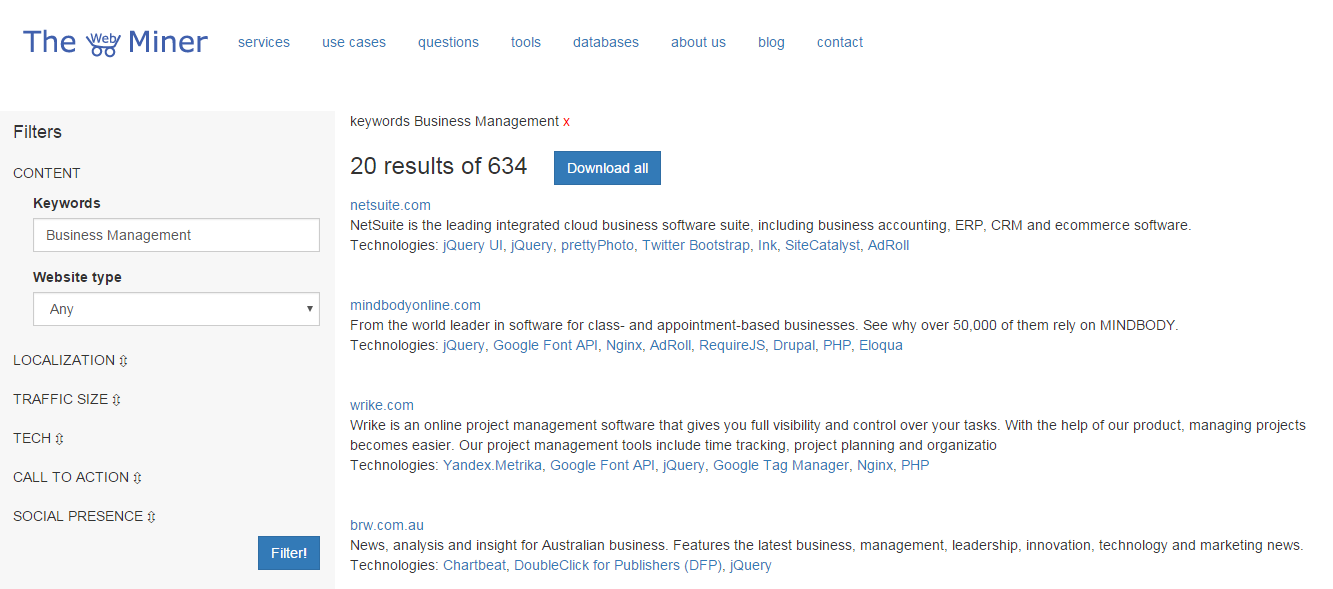
What is a search engine?
Search means sorting and sorting means any process of arranging items systematically by some criterion. Google, Bing and other search engines try to find the most relative results for your query based on their criteria and the results are impressive. But what about filtering the results even more, to select the most acceptable information?
What have we got?
Our engine was made for marketing research purpose but not only, which means that you can search by keywords, get the results and apply filter after filter for a final relevant list of websites.
Why do you want to filter the Internet?
A simple example is marketing research. To find small or big competitors, to research a new market opportunity or just to find companies which provide a specific solution in a specific market. It's easier to find competitors, to research a new market opportunity and to discover potential customers. Furthermore, you can also use our tool to get a database of websites in any format you want .
Lead generation
Build lists of websites from Internet using our tool to maximize the relevance of it. You can extract information using our filters and improve your marketing strategy, follow you competition, and in the end even surpass them.
Analytics data
You can examine raw data with the purpose of drawing conclusions about that list of websites. Data analytics (DA) allow companies to make smarter business decisions , also DA uses data for useful statistics. Data miners can use those data sets to create patterns or discover connections between informations.
Competitors
All businesses face competition. Even if you are the only company in your domain you must compete with companies from other domains. A competitor is a company which offers a similar product or service. Why do you need to understand your competitors? Knowing your competitors can help your company to overcome rival marketing campaigns. You can use our information to create marketing strategies and improve your business performance.
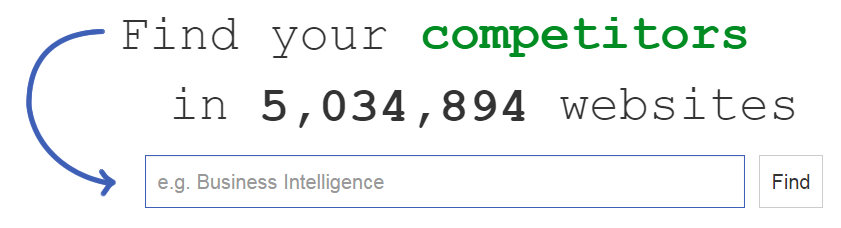
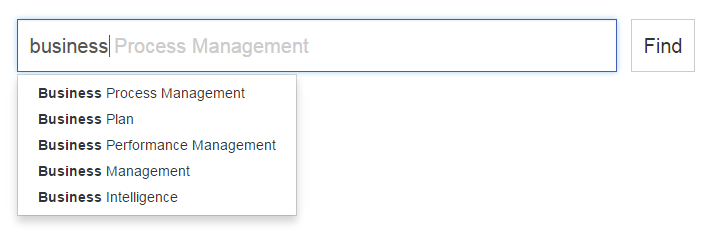
How do you use it ?
Start by typing a keyword in the search bar or choose one from recommendations list and press Find. After you get the results apply one or more filters from Localization, Traffic size, Tech, Call to action or Social presence menu.
You can filter the results (websites) by :
- Content: keywords, website type;
- Localization: Top Level Domain, language;
- Traffic size: Alexa rank;
- Tech: Technologies, mobile friendly;
- Call to action : email;
- Social presence: Facebook, Twitter, LinkedIn.
Go to TheWebMiner Filter
Our customers




